Posts: 179
Threads: 22
Joined: Jan 2008
Reputation:
37
make sure that nothing in the name is Captilized, I spent almost a week one time looking for a problem in a car and I had the name Surface and not surface. and it has to be exact, or else it wont show. one way to see if it is right without starting the game is to click the preview in SimPE GMDC and if the parts are white instead of textured try again.
Posts: 179
Threads: 22
Joined: Jan 2008
Reputation:
37
well it is getting closer, The only thing I can think is if it isnt textured then you might want to texture it and see if that works, if not then you can send me the file and i will take a look at it and see what is wrong and let you know how to fix it. Other than that i am kinda out of ideas right now.
Posts: 179
Threads: 22
Joined: Jan 2008
Reputation:
37
just that it might take some time, really just kinda search around the web to find pictures of gauges and tires and the like, just make sure that they are straight on pictures, those are the best kind for textures.
Posts: 187
Threads: 8
Joined: Jan 2008
Reputation:
7
In Milkshape, I forget which tab its under, but select "unhide all" and see if that helps
Posts: 179
Threads: 22
Joined: Jan 2008
Reputation:
37
yeah you can, you just have to combine them into two different textures, one for the surface and one for the chrome and matte groups. when you get that done you can get the textures where you want in milkshape in the window>>texture coridinate editor. you just have to select the group you want and move and scale the vertexes to the place on the texture where they go.
Posts: 179
Threads: 22
Joined: Jan 2008
Reputation:
37
depending on the size, if it is 1024 x 512 then you can just click import and select the file, then right click on the image and select update all sizes, then click commit, if it is bigger then that like 1024 x 1024 or something like that, then click build and enter the new size and import it and update and commit and save.








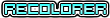
![[Image: snapshot_00000005_756da7b1.jpg]](http://img.photobucket.com/albums/v25/nodgree/snapshot_00000005_756da7b1.jpg)

![[Image: snapshot_00000005_d56dab60.jpg]](http://img.photobucket.com/albums/v25/nodgree/snapshot_00000005_d56dab60.jpg)